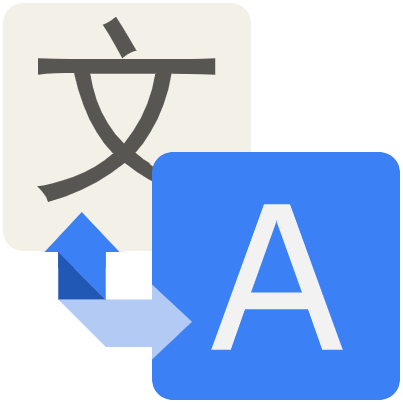The SUB Translator That Guarantees Perfect Frame-by-Frame Sync
The SUB Translator That Guarantees Perfect Frame-by-Frame Sync
Frame Timing Preserved
Structural Integrity
Powered by Advanced AI
The SUB translator performed flawlessly for my project. It accurately translated a batch of subtitle files, handled the technical video content efficiently, and most importantly, the timing was perfect. A huge time-saver!

I'm incredibly impressed with this online SUB translator! It handled the large subtitle files for my feature film quickly, and the translations were spot-on. It’s so easy to use, and the quality is top-notch.

An AI-Powered SUB Translator at Your Service
Our MicroDVD translator is powered by a sophisticated AI to deliver precise, context-aware translations. It's specifically engineered to preserve the core integrity of your subtitles, ensuring the critical frame-based timing remains completely untouched.
Experience the efficiency of instant results as your subtitles are transformed before your eyes with our cutting-edge SUB translator. Discover a new era of subtitle translation with our innovative tool.

Why Choose the Transmonkey SUB Translator?

AI-Driven Accuracy
By leveraging leading AI models like ChatGPT and Gemini with advanced parsing technology, our SUB translator tool provides precise, contextually appropriate translations from your subtitle files.

Maintain Subtitle Timing Integrity
The core of the SUB format is its frame-based timing. Our system intelligently extracts text for translation, preserves the original frame codes, and inserts the translated content, maintaining perfect sync with your video.

Multi-Format Export
Easily export your translated subtitles in various formats. Our SUB translator supports outputs like TXT, VTT, SRT, and of course, the original SUB format, providing flexibility for your workflow.

Seamless Workflow
Translate subtitles for any video project instantly with our web-based tool. Complete the task in one click, without switching applications or using external resources.

Large File Support
Our SUB translator handles large files with thousands of lines, ideal for movies and series. Receive precise translations while retaining perfect, frame-accurate timing.

Real-Time Results
Obtain swift, accurate translations. Our SUB translator processes your files rapidly, delivering high-quality results within seconds.
Every translation tool you need, all in one place
3 Quick Steps to Translate SUB Files
Navigate to the Translator
Go to our web-based SUB translator tool. You can access it directly from our homepage or product menu.
Upload Your Image File into the Translator
Upload your image by dragging it onto the page or selecting it from your device. After submission, click the translate button.
Automatic Image Text Translation
The AI image translator will process and translate the text in your image. After the translation is done, you can download the translated image and use it as needed.
Explore More TransMonkey AI Translation Tools
Frequently Asked Questions
Can't find the answer you're looking for? Contact our support team
Transmonkey is dedicated to enhancing global communication with innovative translation tools. Using advanced AI models like ChatGPT and Gemini, our platform delivers seamless translations for a wide array of document and subtitle formats in over 130 languages.
Our translator provides translation services in over 130 languages, including English, Arabic, French, Russian, Spanish, and many more.
Our subtitle translator can adeptly translate large SUB files with thousands of lines, making it suitable for feature-length films and entire series.
Yes, absolutely. Our AI SUB translator intelligently extracts, translates, and reinserts the text while precisely matching the original frame codes, ensuring the subtitles remain perfectly synced.
Besides SUB files, we also support other common subtitle formats like SRT, VTT, and SSA.
The MicroDVD format is a simple, text-based format that uses frame numbers for timing and does not natively support styling information like fonts, colors, or positioning. Our translator focuses on what is critical for this format: providing a highly accurate text translation while perfectly preserving the frame-based timing structure.
Transmonkey provides free trial credits for new accounts. To obtain more credits, you can subscribe to our premium service.
Data is stored securely on servers in the United States, managed by vetted, highly secure, third-party partners.
Your privacy is our priority. We don't store any of your translation data. Once the translation is done, all data is deleted within the day. The translation history remains only in your local browser.
Yes, you can request deletion at any time by sending us an email at service@imgkits.com.
Product